
We may earn a commission through products purchased using links on this page. Products or services advertised on this page may be offered by an entity that is affiliated with us. Learn more about our process here.
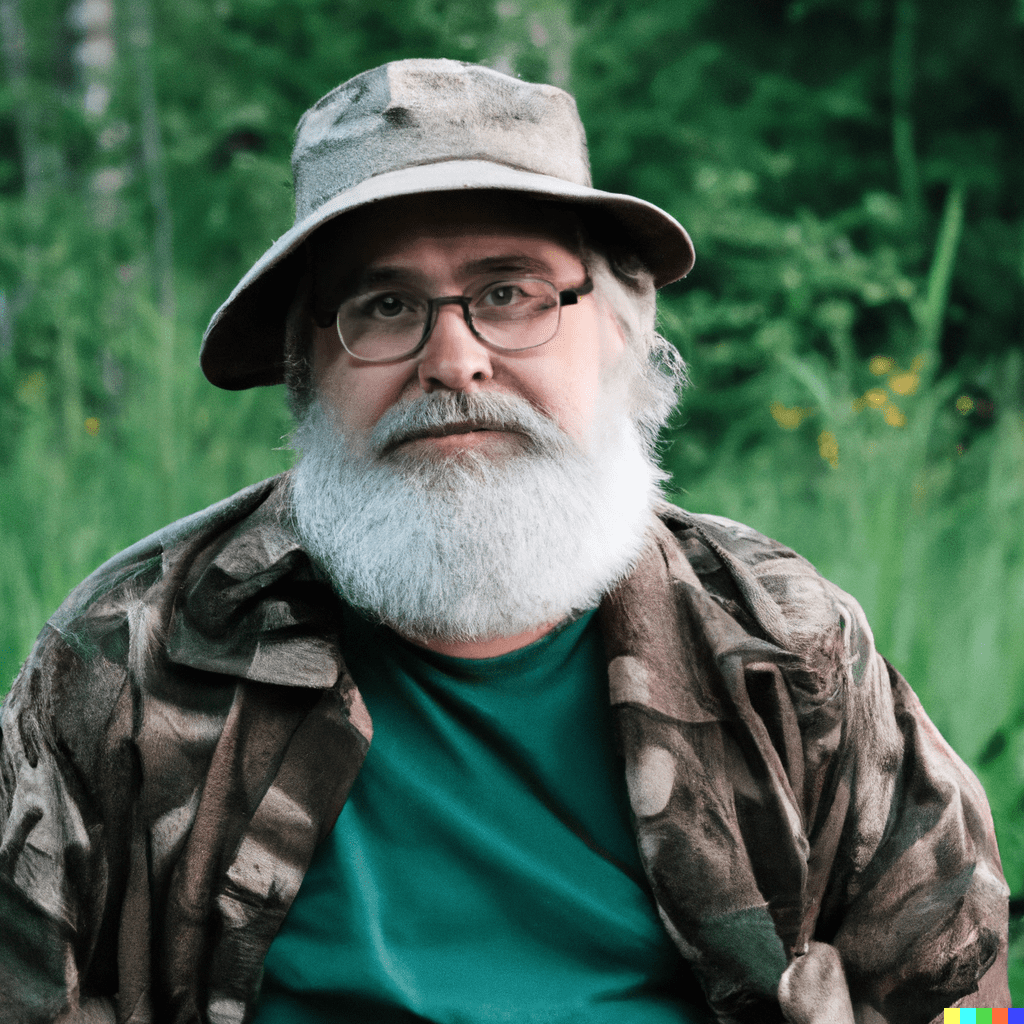
Written by
Larry Stark, Founder / Main Editor
Professional fisherman, who loves to review new fishing gadgets.
The Garmin Striker Vivid 9sv fish finder targets advanced anglers who are on the hunt for the perfect catch. It comes with the outstanding traditional sonar that allows for great deep-sea fishing, courtesy of the DownScan and SideScan features.
There are also great visuals with richer color palettes seen in this fish finder and not on other Garmin series models.
Read our detailed Garmin Striker Vivid 9sv review to learn its best features, advantages, and disadvantages, and firsthand performance testimonials.
Table of Contents
Garmin Striker Vivid 9sv Review: A 30-second Summary

| ⭐ Rating: | 4.7 ★★★★★ |
| 👨💻 Type: | Chirp Sonar |
| 🖥️ Screen size: | 9 Inches |
The Striker Vivid 9sv unit is not just a fish finder. Its outstanding performances also include:
- 7 New colors to enhance imaging
- Great display and imaging sonar
- Excellent Sonar technology resistant to obstacles and variable sensitivity
- Quickdraw Contours mapping software
- Activecaptain app
All this makes the Striker Vivid 9SV one of the most favored fish finders on the market. As for its specific pros and cons, we detail them below.
What Comes in the Box?
When you unpack your Garmin Striker Vivid 9sv, the following will be part of the package:
- STRIKER Vivid 9sv fishfinder screen;
- Data Sharing cable;
- 12-pin to dual 4-pin transducer adapter cable;
- Tilt mount;
- Hardware
- Garmin bumper sticker
The Good
- Traditional Sonar
- Active Captain
- Mapping + GPS feature
- The Color palettes
- CHIRP sonar
The Bad
- Poor networking connections
- No touchscreen
Garmin Striker Vivid 9sv – First Impressions
To deliver a better and personalized review of this fish finder, we decided to put it to the test ourselves.
As paddle-boat fans, we first installed the Striker Vivid 9sv unit to a kayak. Setting it up was a bit bulky and even difficult for what a kayak can handle. And whilst the device might be a better pick for boat anglers, using it on a kayak can also be accomplished even despite the bulkiness. All in all, it took us about an hour to set the device up and use it.
The installation process was a breeze too and we found all instructions quite self-explanatory. And although we were not as used to keyboard-based fish finders, using the Striker Vivid 9sv’s keyboard was generally intuitive and easy to navigate.
Performance-wise, we enjoyed the fish finder’s GPS feature. For one, it is tremendously accurate and concise. Not just that, but we also loved the split screen option as well as the rich color palette which allows even more intelligible reading. Such features make the Striker Vivid 9sv a suited match for both beginners and seasoned fishermen.
Let’s have a look at the key features this fish finder has to offer further.
Display
The Garmin Striker Vivid 9SV has outstanding display performances which are readable for both experienced and inexperienced anglers. All this is possible thanks to the 7 color palette of the display that basically simplifies the sonar and map data.
Other features worth mentioning in the display section include the device’s high-resolution imaging in direct sunlight, cloudy weather, or rain. Since it is waterproof, you won’t have to worry it will fall overboard. As for all nocturnal anglers out there, the device provides you with excellent night vision and clear target separation, all thanks to the backlit technology.
If you are a winter fisherman, the flasher mode of this device allows you to enjoy spotless ice fishing sessions, even in thick fog.
Interface
Striker vivid 9SV has a keyboard interface. Some may find it a bit annoying given that technology has evolved way past keyboards. However, for those who don’t mind manual operation, this fish finder’s keyboard will come as highly practical.
In addition, the interface of the Striker Vivid 9sv is user-friendly and makes it easier for all-level users to navigate it. To help you further with this, you can use the device’s side keyboard that features the following button options:
- Plus and Minus buttons, for zooming in and out;
- Return arrow button that returns you to the previous selection;
- Arrows buttons, for easier device navigation;
- Checkmark button, for selecting;
- Three-line button, to open the device’s main “Menu”;
- Location button, for marking waypoints;
- Power Button, to turn the unit on and off.
Using these buttons interchangeably gives you a full scope of any lake surface. It also helps you mark waypoints, inspect deeper underwater structures, and more. It takes nearly half an hour to explore all options and features before you can use it without hassle.
Sonar
The most interesting feature we during this Garmin striker vivid 9SV review was inspecting the sonar section.
Namely, this fish finder comes with the CHIRP sonar technology that’s way more advanced than regular sonar. The difference between these two is that the CHIRP sonar emits multiple frequencies per pulse while a regular sonar emits a single frequency per pulse. The more frequencies, the clearer the image. That’s how Garmin secures excellent underwater visuals.
Additionally, with the Clearvü and Sidevü scanning sonars, you can get visuals vertically and peripherally for 260/455/800 kHz. That secures you excellent visuals of the underwater structures.
Mapping
The Garmin Striker Vivid 9SV review of the mapping features divided our opinion, and we can’t say if it’s good or bad.
Namely, you cannot upload any maps on the device, you don’t have preloaded maps included in the unit, which may be a huge minus for some. But, you can download maps from the ActiveCaptain app. This app created by Garmin serves as a fishing hotspot for all Garmin striker users. You can upload your maps, and download other anglers’ maps. How can I upload a map when you don’t have any, you say?
The Quickdraw contours mapping software allows you to create routes and your own charts. It definitely takes your regular fishing trip to an adventurous level, and we’ve enjoyed using the waypoints and marking our routes. The Quickdraw contours feature supported by the integrated GPS helps you mark waypoints live as you drive your boat and save them for future fishing trips.
Networking
The networking area of the Garmin Striker Vivid 9SV Review is rich in options.
Apart from the above mentioned Activecaptain app, you can use, this fish finder comes with Bluetooth and Wi Fi connectivity, or through the data sharing cable.
We were surprised with these options because, for other fish finders of the same price range, the sharing system runs on an sd card removal. You take out the card from the SD Card slot, put it in the other device, and take it back again which is time-consuming.
Garmin Striker Vivid 9SV Wrap-up
Overall we were happy with the performances of the Garmin Striker Vivid 9SV. We must point out that the device weighs 2.4 pounds which might be a bit heavy to load it on a kayak. In that case, we suggest using a smaller unit from the same series.
However, we think this is a great option for boats. The sonar technology and charting features allow you to create maps live on every boat speed. It definitely took our experience to a whole level, and we hope you found this Garmin Striker Vivid 9SV Review helpful.
