
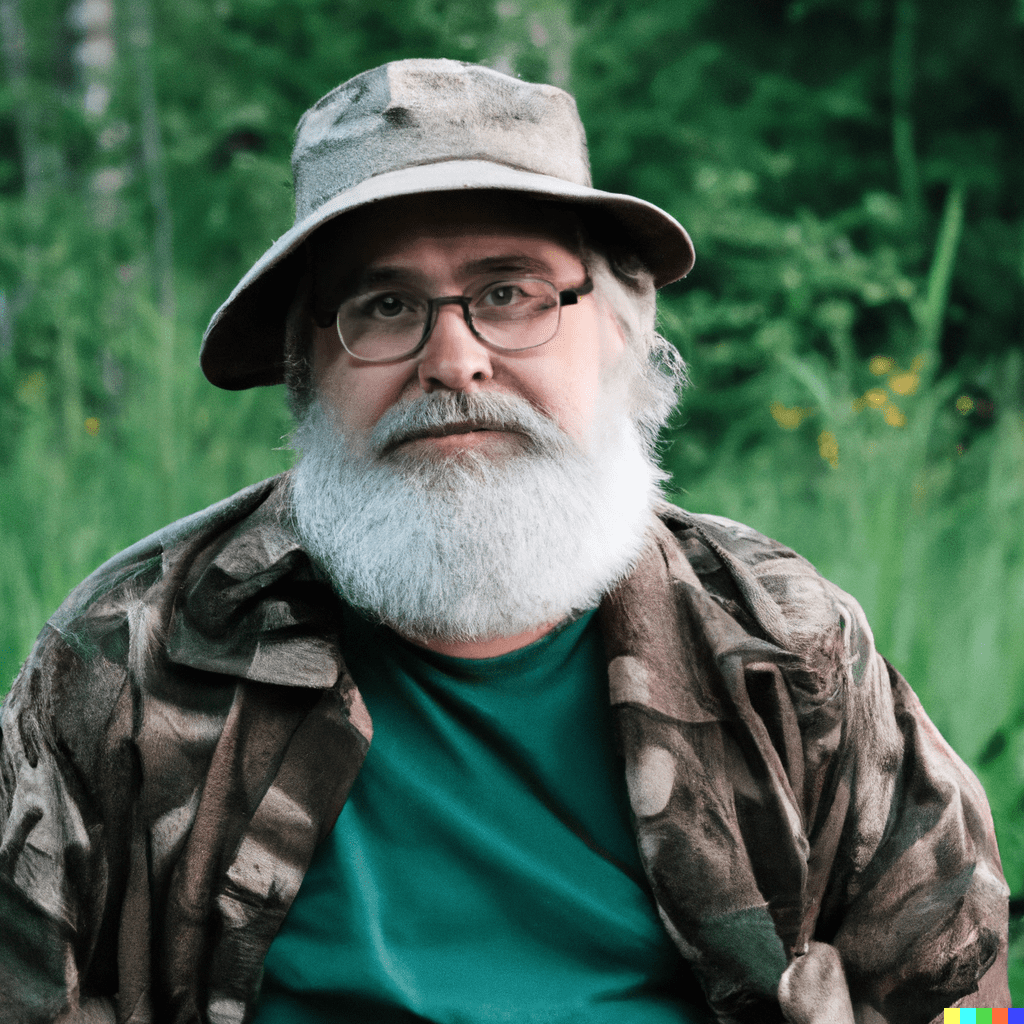
Written by
Larry Stark, Founder / Main Editor
Professional fisherman, who loves to review new fishing gadgets.
The thermocline is a distinct layer in a body of water where the temperature changes rapidly. It acts as a boundary between warmer surface water and cooler, deeper water. This phenomenon has a profound impact on fish behavior and can be a game-changer for anglers.
If you’re an avid angler, you’re likely well aware of the importance of understanding the thermocline and its implications, you can adjust your fishing strategies and increase your chances of a bountiful catch.
What is the Thermocline?
To grasp the concept of the thermocline, it’s important to understand the physical properties of water. In any body of water, temperature variation creates layers or zones, and one of these zones is the thermocline.
The thermocline is a transitional layer in the water column where the temperature changes rapidly over a short distance. Essentially, it marks the boundary between the warmer, well-illuminated surface water and the cooler, darker depths below. This phenomenon is a result of the interplay between sunlight, water, and various atmospheric and environmental factors.
The thermocline serves as a boundary that separates the two main layers of water:
- Epilimnion: The upper layer is the warmest and receives the most sunlight. It’s where most of the aquatic life resides.
- Hypolimnion: The lower layer is much colder and often depleted of oxygen.
As an angler, recognizing the thermocline’s presence and depth is key to optimizing your fishing experience. Fish are more active and abundant within this layer, making it a prime target for a successful catch. In the following sections, we’ll explore how to use your fish finder to pinpoint the thermocline and maximize your fishing results.
Using a Fish Finder to Detect the Thermocline
Fish finders, also known as sounders or depth finders, are utilizing sonar technology to provide a real-time view of what lies beneath the surface. While their primary purpose is to locate fish, they can also assist in pinpointing the thermocline. Here’s a simplified breakdown of the process:
Transmission. The fish finder emits a high-frequency sound wave, usually in the ultrasonic range. This sound wave travels downward into the water.
Reflection. When the sound wave encounters an object or a change in the water column, it bounces back to the fish finder as an echo.
Reception. The device receives and interprets these echoes. By calculating the time it takes for the sound wave to travel to the object and return, the fish finder can determine the distance to the object. This information is then displayed on the fish finder’s screen.
Identifying the Thermocline
The thermocline can be recognized on a fish finder by the sudden change in water temperature it represents. This change in temperature affects the speed of sound in water, which, in turn, influences the way the sonar wave travels through the layers.
When the sonar wave encounters the thermocline, its speed changes due to the distinct temperature difference between the upper layer (warmer water) and the lower layer (colder water). This change in speed results in a significant echo that the fish finder can detect.
Configuring Fish Finder to Identify the Thermocline
Choose the Right Frequency. Most modern fish finders offer multiple frequency settings. Opt for a mid-range frequency, as it is better suited for thermocline detection. High frequencies are ideal for shallow water, while low frequencies are used for deeper depths.
Adjust Sensitivity. Increase the sensitivity of your fish finder to ensure it can detect subtle changes in the water column. A higher sensitivity setting will make the thermocline more visible on the display.
Look for Abnormalities. As you use your fish finder, keep an eye out for any unusual echoes or echoes that are different from those caused by fish or the bottom. The thermocline echo will typically appear as a distinct line or layer on the display.
Monitor the Depth. While fishing, pay attention to the depth at which you notice a sudden change in water temperature. This depth corresponds to the position of the thermocline.
Interpreting Thermocline Readings
While fish finders are excellent tools for detecting the thermocline, knowing how to interpret the data they provide is equally crucial. Understanding what the thermocline looks like on your fish finder’s display and recognizing the key indicators of its presence can significantly enhance your fishing experience.
What the Thermocline Looks Like?
On a fish finder’s screen, the thermocline typically appears as a distinct line or layer. It represents the boundary between the warmer, oxygen-rich surface layer and the cooler, less-oxygenated layer below.
First, you’ll notice a sudden transition in the depth readings. Above the thermocline, the depth may be relatively consistent, but below it, the depth readings will change more rapidly.
Second, you’ll see a clear shift from warmer water above the thermocline to colder water below it.
Third, the thermocline may manifest as a visible line, often with a distinct color difference. This line represents the abrupt change in temperature.
What Are the Key Indicators of the Thermocline?
To identify the thermocline with precision, pay attention to temperature graph, depth alarm, and layered appearance.
Temperature Graph – most modern fish finders display a temperature graph alongside the sonar readings. The thermocline is evident as a sharp spike or drop in the temperature graph, often resembling a distinctive line.
Depth Alarm – some fish finders allow you to set a depth alarm. By monitoring this alarm, you can pinpoint the exact depth at which the thermocline begins. When your depth alarm is triggered, you’ve found the thermocline.
Layered Appearance – as you scan the water column, the fish finder’s display may show a layered or stacked structure. The upper layer usually corresponds to the warmer, surface water, and the thermocline appears as a separation between this layer and the cooler, deeper water.
Fish Finders by Screen Size:
